Overview of BlueStacks

Introduction
Imagine running Android apps on your Windows PC alongside your usual productivity tools like Microsoft Office. BlueStacks, a freemium app, makes this possible by allowing you to operate popular Android games and applications such as Candy Crush Saga and WhatsApp Messenger in a Windows environment. But does it deliver a seamless experience? Let's dive into the details.
1. Overview of BlueStacks
BlueStacks is among the most recognized Android emulators in the market today, designed to bring the Android experience to Windows PCs. It allows users to multitask effortlessly, merging mobile app functionality with desktop productivity. However, it's important to note that BlueStacks also doubles as a platform heavily inclined towards app promotion. Users may find themselves paying a $2 monthly fee or needing to install apps from BlueStacks' partners to avoid this charge.
2. User Experience Concerns
Despite its popularity, BlueStacks is not without its flaws. Users have reported that the performance can be lackluster, with some experiencing buggy features and an interface that might not always be intuitive. These issues could detract from the overall usability of the software, particularly for those looking to use resource-intensive applications.
3. Installation Process
The setup process for BlueStacks is straightforward—simply run the EXE file. The application demands at least 2GB of RAM and 9GB of disk space. During installation, you'll be prompted to enable App Store Access and Application Communications. While these features enhance functionality, they are also linked to BlueStacks' ability to push notifications and possibly promotional content to users. It's vital to understand these options, as they are not just about improving user experience but also about how BlueStacks interacts with your system and personal data.
4. Connectivity and Privacy
Upon installation, BlueStacks offers connectivity to various app stores, such as Google Play and Amazon Appstore, which come pre-installed along with other applications like Facebook and Twitter. The emulator's privacy policy indicates that enabling Application Communications allows BlueStacks to send texts, push notifications, or emails. Although opting out is possible, the default settings lean towards greater communication—something users should consider based on their privacy preferences.
5. Performance Initialization
First-time setup of BlueStacks can be time-consuming, typically taking between 15 to 20 minutes to initialize. During this phase, BlueStacks showcases the primary applications it supports, with a clear emphasis on gaming. This initialization period is crucial as it prepares the emulator to run the diverse array of Android apps available on various platforms.
Conclusion
BlueStacks offers a unique solution for running Android apps on a Windows PC, providing users the flexibility to enjoy mobile apps while working on desktop tasks. However, the potential performance issues, coupled with the app-centric marketing approach and privacy concerns, suggest that users should weigh these factors carefully. As with any emulator, the optimal use of BlueStacks depends on individual needs and the specific requirements of the apps being run.
Popular Articles

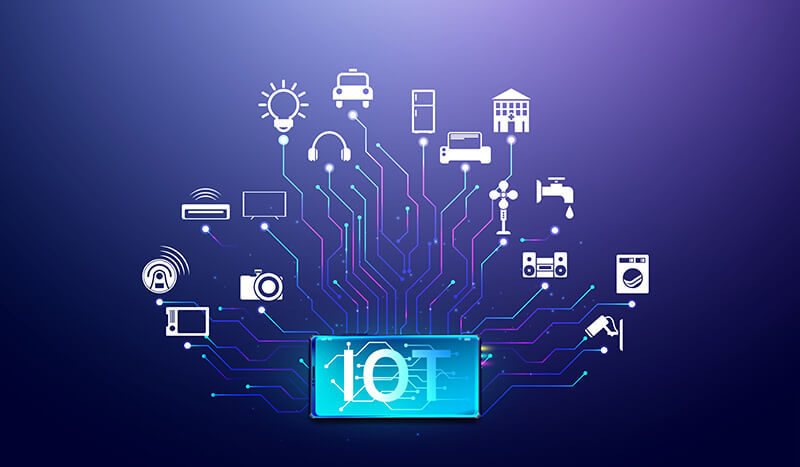
Top Comments